We may earn a commission if you purchase through our affiliate links. This helps us continue to provide helpful content for you. Learn More

Today we will look at 6 of the best soundbars for LG OLED CX featuring Dolby Atmos support.
When choosing a soundbar to suit the LG OLED CX TV you will want one to complement its features. This TV is known for its impressive picture quality and is a popular TV choice, therefore it’s best to have a soundbar that enhances the experience perfectly.
We have rated some soundbars we think would fit the bill in enhancing your watching experience based on their performance and compatibility.
Take a look at our other article if you’re interested in more soundbar options.

When searching for the best soundbar, ensure it seamlessly integrates with your LG CX TV, offering features like HDMI ARC.
Look for soundbars with Dolby Atmos or DTS:X support.
Consider the room size and acoustics, and opt for a soundbar with adjustable settings to customize audio output according to your preferences.
Quick List of 6 Soundbars for LG OLED CX
Here is our list of soundbars we thought suited the LG TV best in order If you want to know more details about the soundbars scroll down for more information on each one.
| Soundbars | Pros | Cons |
|---|---|---|
| 1. Nakamichi Shockwafe Ultra | • 9.2.4 Channel Configuration • 1,000 Watts of Power • 2 Great Quality Subwoofers Incl. | • A Lot of Space Required • Not Budget-Friendly |
| 2. SAMSUNG HW-Q990B/ZA | • 11 High-Performance Speakers • 4K Passthrough • Multiple Sound Modes | • No Built-in Voice Assistant Feature • Complex for Less Tech-Savvy Users |
| 3. Sonos Arc | • Trueplay Feature • 11 High-Performance Drivers • Compatible with Voice Assistants | • Only One HDMI Port • Subwoofer Not Included |
| 4. Vizio Elevate | • Rotating Speakers • Built-in Chromecast • Upward-Firing Speakers | • More Complex Setup Process • No Auto Room Calibration or Tuning |
| 5. Klipsch Cinema 600 | • Powerful Signature Klipsch Sound • Multiple Sound Modes • Subwoofer Included | • Not Suitable for Smaller Rooms • No Rear Speakers Included |
| 6. Polk Audio Signa S3 | • Voice Adjustment Feature • Great Value • Subwoofer Included | • No Dolby Atmos Support • Limited Sound Customization |

Why is the Nakamichi Shockwafe Ultra rated the best?
Finding the Best Soundbar for LG CX TV
When looking for the best soundbar to suit your LG Oled TV there are a few things to consider…
Budget, room size, desired audio features, and whether you would eventually like to add other sound components to your setup, such as subwoofers or surround sound speakers.
Additionally, it’s important to ensure your new soundbar has the correct connectivity options to work with your LG CX TV seamlessly.
That’s why instead of just choosing a random soundbar, it’s important to do your research and read pages like this one to find the best one for your setup.
Upgrading Your LG CX TV Audio: Why it Matters?
Your LG OLED CX TV is a marvel of visual technology, displaying stunning 4k visuals and vibrant colors. However, often audio is overlooked but it is just as important as the visuals in creating an engaging home theater experience.
Upgrading your sound for your LG TV creates the feel like you’re in there with all the action and contributes to the atmosphere. Additionally, clear and crisp dialogue is important to understand the plot of movies and TV shows – a good sound system ensures you never miss a word again.
Explosions, sound effects, and car chases all play a crucial role in storytelling, with a good audio setup you don’t miss any of those impactful moments.
Music sets the mood for your content, great audio allows you to fully appreciate the experience and for things like Dolby Atmos becoming more popular, you can have the latest technology to enjoy the futuristic content.
In this guide, we can help you make the best decision for the best soundbar for your new TV. Whether you’re a cinephile, a gamer, or simply looking to improve your audiovisual experience, upgrading your LG CX TV audio is a decision you won’t regret.
Our Buyer’s Guide of the Best Soundbar for LG OLED CX TV
Let’s take a more detailed look at the soundbars on the quick list, here we’ll go into further detail of features and things to consider about these individual soundbars.
Hopefully, you can find the best soundbar for you and your new home theater setup!
1. Nakamichi Shockwafe Ultra

Brand: Nakamichi
Connectivity Technology: RCA, Optical, HDMI, Coaxial
Product Dimensions: 3 x 45.5 x 3.6 inches
Weight: 79.8 pounds
Special Feature: Subwoofer
We felt the Nakamichi Shockwafe Ultra has truly secured its place at the top of the list for being the best soundbar to go with the LG Oled CX TV.
We’ll go over some of the features of why we think this soundbar has made the number #1 choice for complementing your TV.
Let’s look at the qualities that make this soundbar a stand-out performer.
Features
When paired with the LG OLED CX this soundbar takes your viewing experience to a whole new level. Its cinematic soundscapes perfectly complement the TV’s great visuals.
The Nakamichi has a unique 9.2.4 channel configuration – with 9 individual speaker channels, two subwoofers, and four overhead Dolby Atmos-enabled speakers to create the perfect 3-dimensional soundscape.
Audiophiles and home theater enthusiasts can even appreciate the two subwoofers that come with this setup. Its impressive bass response provides deep and thunderous bass.
Giving you a sound experience from all angles, this soundbar has support from both Dolby Atmos and DTS:X audio formats.
With 1,000 watts of power, this soundbar setup is even suitable for larger rooms and can fill them with rich, detailed sound with ease.
Setting up the Nakamichi is a breeze, it has a plug-in-and-play design and comes with color-coded cables to make things as easy as possible. Additionally with the wireless connections you don’t have cables trailing around your living space.
The soundbar comes with a user-friendly remote you can use to adjust the audio settings to your preferences and offers Bluetooth connectivity to stream from your smartphone.
This is a great choice for your LG CX TV and this is reflected by consistent positive reviews praising it for its performance, durability, and quality.
Things to Consider…
As Always, there are important features to keep in mind before buying this soundbar…
This is a substantial soundbar system with multiple components, this is why it’s important to consider the size of your room and the space requirement the Soundwafe Ultra needs.
Plus, whilst we think this is excellent value for all its features and components, some may find it is a lot more expensive compared to a basic soundbar, especially if they don’t plan or need to utilize its full potential.
Lastly, although the subwoofers are wirelessly connected, they still need to be plugged in so need to be placed near a power outlet which could limit placement options.
Read a detailed description and comments on a forum for the Nakamichi Soundwafe Ultra.
2. SAMSUNG HW-Q990B/ZA

Brand: Samsung
Speaker Type: Soundbar
Connectivity Technology: Bluetooth
Product Dimensions: 5.4 x 2.7 x 48.5 inches
Weight: 17 pounds
Special Feature: Wireless Dolby Atmos, True 11.1.4 Sound, Q-Symphony, SpaceFit Sound+
Ranked second on our list today is the SAMSUNG HW-Q990B/ZA for best suited with the LG CX. This soundbar merges cutting-edge sound technology with creating a sound experience that perfectly complements the visuals of your TV.
Let’s take a look at some of the attributes that make it a strong contender for your LG TV.
Features
This soundbar comes with 11, yes 11 high-performance speakers including up-firing and side-firing drivers to create a wide, immersive soundstage. Each channel produces precise and clear audio reproduction.
Plus with the compatibility of not only Dolby Atmos but DTS:X audio formats too, you can enjoy multi-dimensional sound creating depth and realism in your living space.
As well as those features, it cleverly uses Samsung’s Acoustic Beam Technology to create a more dynamic sound field and directs sound precisely to your listening position.
It also uses adaptive sound customizing itself to the content you are listening to. This allows it to always sound balanced and clear no matter what the genre.
4K passthrough lets you connect your 4K video sources and lets you enjoy them as they should be seen, in perfect definition and stunning visuals.
The subwoofer included is great quality too and all in one package so you don’t have to look for other complementary sound components and with multiple sound modes you can listen to a range of content fine-tuned to your preferences.
This ensures you will get the most out of your LG OLED CX TV and transform your living space into a mini home theater.
Things to Consider…
This is a premium soundbar, and the price does reflect this so it may not be the best choice for those on a tight budget looking for a more cost-effective Samsung option.
Similar to our first choice, this comes with a lot of components so it’s essential to consider your space and how you will accommodate it all.
Unlike other modern soundbars, this has no Alexa or Google Assistant feature. So if you rely on voice control, you may need an external device to get this function.
The SAMSUNG HW-Q990B/ZA offers a range of features and settings and this can be overwhelming for less tech-savvy users. This soundbar could be overcomplicated to some and may need a more basic functionality.
However, we do provide some instructions for Samsung soundbars if you need help.
3. Sonos Arc

Brand: Sonos
Product Dimensions: 5.1 x 2 x 5 inches
Weight: 21.8 pounds
Speaker Type: Soundbar
Connectivity Technology: Wi-Fi
Special Feature: Bass Boost, Hi-Res Audio
The Sonos Arc deserves a place on our list for the best soundbar for LG OLED CX. This is a great soundbar for those seeking premium audio quality and seamless integration with their home theater systems.
This one is more than just a soundbar, it’s a gateway to a world of immersive sound so get ready to elevate your movie nights to the max!
Features
The Sonos is packed with features that make this soundbar a top-tier performer, with 11 high-performance drivers, including custom elliptical woofers and precisely angled tweeters all in one wall-mountable soundbar.
As promised with all of our soundbars on the list today, it does include Dolby Atmos support and delivers crystal clear dialogue and impressive bass.
Trueplay feature cleverly uses the microphone to check the room’s acoustics and then adjusts the sound profile for an optimized experience based on your specific room.
The Arc is compatible with voice assistants such as Alexa and Google Assistant so you can use commands to control your soundbar and even check the weather.
Plus, with the HDMI eARC connection (Enhanced Audio Return Channel) this ensures high-quality audio transmission from your TV to the soundbar.
You can expand the Sonos setup by purchasing the subwoofer and speakers, creating your own Sonos ecosystem for a true surround sound experience, and connecting other Sonos speakers around your home to have multi-room audio.
If you have an Apple phone or device you can use the AirPlay 2 feature to stream audio directly from your device. You can also use the Sonos App to customize the settings, adjust the volume, and create playlists with your device.
Overall, this soundbar combines the brand’s reputation of quality and ease of use and would be a great pairing for an LG OLED CX.
Things to Consider…
Whilst the Arc provides impressive sound quality, it does not come with a subwoofer like other options on our list. A Sonos subwoofer is sold separately which would boost cost.
The soundbar has limited HDMI ports, there is only one HDMI input which could be problematic for those who have gaming consoles and Blu-ray players. You would need a HDMI switcher for additional connectivity.
There is also no Bluetooth support and it does require Wi-Fi. The Sonos does rely on voice features which may be a problem for those who don’t like using that feature.
If you like Sonos products, check out this Sonos Beam vs Bose 300 article
4. Vizio Elevate

Brand: Vizio
Product Dimensions: 10.2 x 6.7 x 3.5 inches
Weight: 53 Pounds
Speaker Type: Subwoofer, Soundbar
Connectivity Technology: HDMI Yes HDMI ARC / eARC No Optical USB Yes, for .WAV Audio Playback Voice Assistant Input Analog, 3.5mm stereo mini jack Wi-Fi 802.11n Bluetooth Version 4.1
Special Feature: Bluetooth, Chromecast, Remotely Operated, Voice Command
Introducing the Vizio Elevate soundbar – With its unique design, advanced features, and superior sound quality, you’ll discover why this has earned its spot on the list.
For owners of the LG OLED CX looking for a soundbar that will complement the visual experience, this could be the one for you.
Features
One of the most distinctive features of this soundbar is its rotating speakers. When you are watching content with Dolby Atmos or DTS:X audio the speakers will rotate upwards to give you an overhead sound experience. When not in use they will automatically go back to their original position, ensuring optimal audio delivery.
In Addition to the rotating speakers, the Elevate has upward-firing speakers to bounce sound off of the ceiling for a more immersive audio experience.
The adaptive height speakers adapt to the type of content you’re watching too, ensuring dialogue is clear and sound effects are precisely placed.
Vizio Elevate comes with a wireless subwoofer that delivers deep, and impactful bass and two surround sound speakers.
It supports Wi-Fi and Bluetooth connectivity and has a built-in Chromecast allowing you to easily stream content directly from your devices.
The soundbar comes with multiple sound modes, HDMI, and optical inputs making it a great addition to go with your LG TV.
Things to Consider…
Due to the rotating speaker mechanism, you need to consider size and space in your room, Although this is a great feature this makes it a relatively large and tall device so you will need the space to accommodate it.
The rotating speaker design also adds a bit more complexity to the setup process, some may prefer a straightforward process without the hassle of moving parts.
Unlike other high-end soundbars, the Vizio does not offer auto room calibration or tuning features so you may have to adjust these manually.
5. Klipsch Cinema 600

Brand: Klipsch
Product Dimensions: 9.1 x 9.1 x 9.1 inches
Weight: 30.8 Pounds
Speaker Type: Subwoofer
Connectivity Technology: Optical, HDMI
Special Features: Bass Boost
From its iconic Klipsch sound signature to its Dolby Atmos capabilities, we’ll delve into why this soundbar is a great match for your LG OLED CX.
This soundbar offers a range of features that enhance your cinematic moments and immersive you into a world of sound. Let’s take a closer look…
Features
Klipsch speakers are designed for audiophiles, delivering clear, lifelike, and dynamic audio. It has a 3.1.2 channel configuration which includes two front-firing and two upward-firing channels.
Included is a wireless subwoofer that achieves impressive bass and adds impact to your soundbar’s audio.
The dialogue enhancement feature ensures dialogue is always distinct and clear and the soundbar is compatible with voice control like Amazon Alexa and Google Assistant.
The Klipsch Cinema 600 offers multiple sound modes like movie, music, and night modes so you can listen to audio based on your preferences.
Installation is easy and hassle-free and the subwoofer also has a straightforward setup that is user-friendly.
It can be wall-mounted or on a stand and has a sleek design that will complement most decors. You can expand your Klipsch experience by adding surround sound speakers for a complete home theater system.
The convenience is great with Bluetooth to easily connect other devices and play your audio and comes with a handy remote for adjustments and mode selection.
Things to Consider…
This soundbar setup is quite large and may not be suitable for smaller rooms, if you do have a small room you may want to go for something less powerful and more space-saving.
While this one does come with a wireless subwoofer, it doesn’t have rear speaker support so is not a full setup. You can purchase these separately however but at added cost which makes this choice overall an expensive one. Check out more information on if rear speakers are necessary.
Lastly, it is compatible with voice assistants but doesn’t have one built-in like other models so it would need to be added from an external source.
Check out this section if you want more information on subwoofers.
6. Polk Audio Signa S3
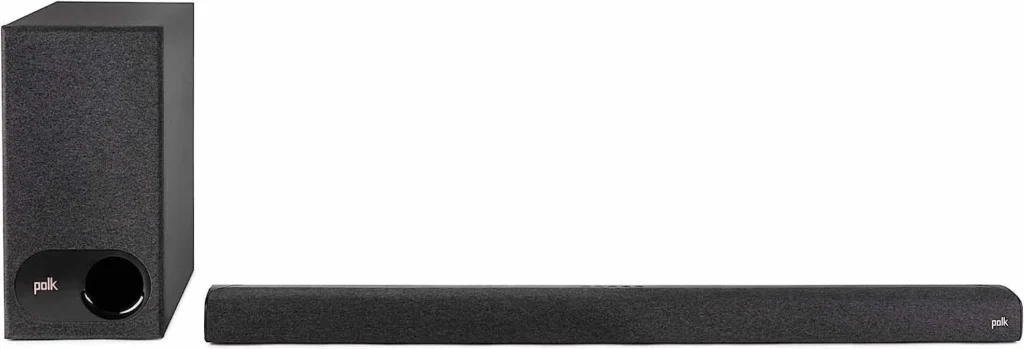
Brand: Polk Audio
Product Dimensions: 3.22 x 35.43 x 2.15 inches
Weight: 19 Pounds
Speaker Type: Soundbar, Subwoofer, Tweeter, Surround Sound
Connectivity Technology: Bluetooth, Auxiliary, Wi-Fi, Optical, HDMI
Special Feature: Subwoofer
Last but not least, this soundbar has impressive sound quality, a wireless subwoofer, and a user-friendly design. Let’s take a look at why the Polk Audio Signa S3 is a fantastic choice to pair with your LG TV.
Not only is this option more budget-friendly, but it’s also a testament that you can elevate your watching experience without breaking the bank.
Features
With a legacy spanning over a number of years, Polk stands for the delivery of great quality and customer satisfaction. This soundbar is another of the fine examples.
It fills your room with sound that is detailed and clear. The added wireless subwoofer makes the bass extra impactful, making this even more great value for its price.
Polk Audio’s voice adjust technology you can cleverly customize the voice levels independently, so this offers flexibility and allows you to change to your exact preferences.
This soundbar and subwoofer combo is a cost-effective way to upgrade your audio without spending a premium. Setting it up is also a breeze, it’s extremely user-friendly for those who are not tech-savvy and comes with a clear user manual to help you through the process.
The Signa S3 supports Bluetooth so are you able to connect your other devices and supports HDMI ARC so you can receive high-quality audio from your LG OLED CX TV through a single HDMI cable, this makes it simple and ensures the best quality.
Overall, it’s a sleek and compact design that can be wall-mounted or placed on a TV stand.
Things to Consider…
Whilst it offers voice adjustment technology, it does have limited sound customization over other factors. Audiophiles looking for advanced equalization settings may find this a limitation.
The Polk Audio Signa S3 doesn’t provide a full 3-dimensional audio experience like others on our list today and is the only one that doesn’t have Dolby Atmos support. Although lacking more advanced audio technologies compared to others on our list, we offered this option as a cost-effective alternative that would complement an LG OLED CX.
No rear speakers are included in this package and the bass adjustability may be lacking for some. Included is a remote that may be considered basic compared to those rich with advanced features.
Summary of Best Soundbars for LG OLED CX
After careful research and evaluation, we’ve compiled a list of the top soundbars that perfectly complement your LG OLED CX TV. These soundbars are chosen not only for their exceptional audio performance but also for their seamless integration with your TV. Here’s a quick summary of our top picks:
1. Nakamichi Shockwafe Ultra
- Outstanding 9.2.4-channel sound with Dolby Atmos
- Immersive surround sound experience
- Multiple connectivity options
- Ideal for home theater enthusiasts
2. SAMSUNG HW-Q990B/ZA
- Premium soundbar with Dolby Atmos and DTS:X support
- Adaptive sound technology for optimal audio quality
- Sleek and modern design
- Wireless subwoofer for deep bass
3. Sonos Arc
- Impressive sound quality with built-in voice assistants
- Sleek, minimalist design
- Wireless streaming capabilities
- Perfect for smart home setups
4. Vizio Elevate
- Unique rotating speakers for versatile audio
- Dolby Atmos and DTS:X support
- Wireless subwoofer for powerful bass
- Great value for the features
5. Klipsch Cinema 600
- Crystal-clear sound with Klipsch’s renowned horn-loaded technology
- Easy setup and control
- Sleek and compact design
- Ideal for smaller spaces
6. Polk Audio Signa S3
- Affordable yet impressive soundbar
- Clear voice technology for enhanced dialogue
- Compact and easy to place
- Great for smaller rooms
Each of these soundbars offers a unique set of features and advantages, allowing you to choose the one that best suits your preferences and room setup. Whether you’re a cinephile, a music enthusiast, or a gamer, you’ll find the perfect soundbar to enhance your LG OLED CX TV experience in this curated selection.
Soundbars vs. Home Theater Systems: Which is Right for You?
When it comes to upgrading your LG OLED CX TV’s audio, you have two primary options: soundbars and home theater systems. Each has its own set of advantages and considerations. Let’s explore the key differences to help you determine which is the right choice for you.
Soundbars:
- Sleek and Space-Saving: Soundbars are compact and designed to fit seamlessly into your living space. They’re an excellent choice for those with limited room or for those who prefer a minimalist look.
- Easy Setup: Setting up a soundbar is typically straightforward. It involves fewer cables and components compared to a full home theater system.
- Enhanced Audio: Soundbars can significantly improve your TV’s audio quality, especially in terms of clarity and dialogue.
- Affordable: Soundbars are often more budget-friendly than home theater systems, making them a cost-effective choice for many.
Home Theater Systems:
- Immersive Surround Sound: If you crave a truly immersive home theater experience, a full home theater system with multiple speakers is the way to go. It delivers 360-degree sound, ideal for movie enthusiasts.
- Customizable: Home theater systems allow you to customize your audio setup to match your room’s acoustics and your preferences.
- Audiophile Quality: For those who demand the highest audio quality, home theater systems with dedicated amplifiers and speakers provide a more robust sound experience.
- Versatility: Home theater systems can be used for various purposes, including listening to music, gaming, and watching movies.
Which One is Right for You?
- Soundbars: Choose a soundbar if you prioritize simplicity, space-saving, and an upgrade from your TV’s built-in speakers. They’re excellent for smaller rooms or for those who don’t want to deal with the complexity of a full home theater setup.
- Home Theater Systems: Opt for a home theater system if you’re a true audio enthusiast, crave immersive surround sound, and have a dedicated space for a home theater. They offer unparalleled audio quality and customization options.
Ultimately, the choice between a soundbar and a home theater system depends on your specific needs, preferences, and room setup. Both options can significantly enhance your LG OLED CX TV’s audio, delivering a more enjoyable and immersive entertainment experience.

Setting up Your Soundbar with LG CX TV
Here is a step-by-step guide to get you started with your soundbar and LG TV. Follow these steps to have a seamless audio integration with crystal clear visuals…
Step 1: Unbox and Inspect
Carefully unbox your soundbar and LG CX TV and inspect all the cables and components to ensure it is all included and in the correct condition.
Step 2: Decide on Location
It should be placed above or below your TV for optimal sound dispersion and ensure it is placed on a clear, stable surface if it is not wall-mounted.
Step 3: Connect Power
Plug in the power cable for both your soundbar and TV and connect them to power sources whilst turned off
Step 4: Connect the Soundbar to the TV
Using the appropriate cables, connect the soundbar to the TV. Most modern soundbars support HDMI ARC to get the best quality. Connect one end of the HDMI cable to the HDMI ARC port on the soundbar and the other end to the HDMI ARC port on the TV.
Step 5: Turn On and Configure
Turn on both the soundbar and TV, and use the remote to access the settings menu. Navigate to the audio settings and select the soundbar as the audio output device. This will ensure that audio is directed to the soundbar.
Step 6: Test the Audio
Play some audio or video content on your TV to test the soundbar setup. Ensure that the audio is coming from the soundbar and that it’s synchronized with the video on the TV.
Step 7: Adjust the Sound Settings
Fine-tune the sound settings on the soundbar to your liking. Many soundbars come with different sound modes (e.g., Movie, Music, Game) that you can choose based on your content. You can also adjust bass, treble, and other audio settings.
Step 8: Calibrate for Your Room
Some soundbars come with room calibration features. Follow the manufacturer’s instructions to calibrate the soundbar for your specific room to optimize audio quality.
Step 9: Cable Management
Conceal cables neatly using cable management solutions like cable clips or channels. This not only enhances the appearance but also prevents tripping hazards.
Step 10: Enjoy Your Enhanced Audio
Sit back, relax, and enjoy the enhanced audio experience with your LG CX TV and soundbar. Whether you’re watching movies, playing games, or streaming music, the seamless integration will elevate your entertainment.
By following these steps, you’ll achieve a seamless audio integration between your LG CX TV and soundbar, enhancing your overall viewing and listening experience.
Future of Home Theater Audio: Dolby Atmos and Beyond
As technology continues to advance, the future of home theater audio is looking incredibly exciting. Dolby Atmos, in particular, has been a game-changer in the world of audio, providing an immersive experience like never before. Here’s a glimpse into the future of home theater audio and what lies beyond Dolby Atmos:
Dolby Atmos Revolution
Dolby Atmos has redefined home theater audio by introducing object-based sound. Instead of traditional channel-based audio, Atmos enables sound to move freely in a three-dimensional space. This means you can hear a helicopter whirring above you or raindrops falling all around you. The result is a level of immersion that was previously reserved for cinemas.
Expanding Ecosystem
Dolby Atmos is no longer limited to high-end home theaters. Manufacturers are creating a wide range of audio products, including soundbars and speakers, with Atmos support. This means you can enjoy the benefits of immersive audio in smaller spaces and on a variety of budgets.
Enhanced Audio System
With the growing adoption of Dolby Atmos, content creators are embracing this technology. More movies, TV shows, and games are being produced with Atmos soundtracks, allowing consumers to fully experience the intended audio immersion.
Beyond Dolby Atmos
While Dolby Atmos is currently at the forefront of audio innovation, the industry is continuously evolving. Expect to see even more advanced audio technologies in the coming years, pushing the boundaries of what’s possible in home entertainment.
Personalization
Future audio systems are likely to incorporate AI and machine learning to tailor audio experiences to individual preferences. This could involve real-time adjustments based on your room’s acoustics, your listening habits, and even your mood.
Connectivity
Wireless and seamless connectivity will continue to be a focus. Audio systems will effortlessly integrate with smart home ecosystems, voice assistants, and streaming services.
Sustainability
As with all technology, the audio industry is moving toward sustainability. Expect eco-friendly materials, energy-efficient designs, and responsible manufacturing practices.
Accessibility
The future of home theater audio is inclusive. Accessibility features will be integrated, ensuring that everyone, regardless of their hearing abilities, can enjoy a rich audio experience.
In summary, the future of home theater audio is bright, with Dolby Atmos leading the way in immersive sound experiences. As technology advances, we can anticipate even more personalized, connected, and sustainable audio solutions that cater to a wide range of preferences and needs. The evolution of home theater audio promises to elevate our entertainment experiences to new heights.

Troubleshooting Soundbar Issues with LG CX TV
While soundbars are a fantastic addition to your LG CX TV for enhanced audio quality, occasional issues can arise. Here’s a guide to troubleshooting common soundbar problems you might encounter:
1. No Sound or Low Sound
- Check Connections: Ensure that all cables are securely connected between your LG CX TV and the soundbar. Make sure the soundbar is set to the correct input source.
- Volume Settings: Verify that the soundbar’s volume is turned up to an audible level. Also, check your TV’s volume settings.
- Mute Function: Ensure that neither the TV nor the soundbar is on mute.
2. Audio Delays
- Sync Adjustment: Some soundbars offer an audio sync or delay adjustment feature. Use it to synchronize the audio with the video on your TV.
3. Remote Control Issues
- Battery Check: If your soundbar uses a remote control, check the batteries. Replace them if needed.
- Obstructions: Ensure no obstructions are blocking the remote’s signal to the soundbar.
4. Bluetooth Connection Problems
- Pairing: If your soundbar connects via Bluetooth, make sure it’s correctly paired with your TV. Re-pair the devices if necessary.
- Interference: Keep in mind that Bluetooth connections can be affected by interference from other electronic devices. Move such devices away from the soundbar and TV.
5. Audio Quality Issues
- Audio Settings: Adjust the soundbar’s audio settings to your preference. Many soundbars offer equalizer settings for customization.
- TV Settings: Check your TV’s audio settings to ensure they are optimized for the soundbar’s output.
6. Subwoofer Connection Problems
- Check Connections: If your soundbar includes a subwoofer, confirm that it’s properly connected to the soundbar and powered on.
- Pairing: Some wireless subwoofers may require pairing with the soundbar. Follow the manufacturer’s instructions for pairing.
7. Software Updates
- Check for Updates: Occasionally, soundbar manufacturers release firmware updates to address bugs and improve performance. Check if there are any available updates and install them.
8. Factory Reset
- Last Resort: If you’ve exhausted all troubleshooting steps and the issue persists, consider performing a factory reset on both your soundbar and TV. Be aware that this will erase custom settings, so it should be a last resort.
9. Contact Support
- Manufacturer Support: If you continue to experience problems, don’t hesitate to reach out to the soundbar manufacturer’s customer support for assistance. They can provide specific guidance for your model.
By following these troubleshooting steps, you can often resolve common soundbar issues and enjoy seamless audio integration with your LG CX TV. Remember that user manuals and online forums can also be valuable resources for finding solutions to specific problems
FAQs
What is the best soundbar for LG TV Dolby Atmos?
The “best” soundbar for LG TV with Dolby Atmos support can vary based on personal preferences, room size, and budget.
Take a look at our list above to see a variety of compatible soundbars and comparisons. The best soundbar we felt complements the LG CX TV is the Nakamichi Shockwafe Ultra and all of its added components with Dolby Atmos support. Check out our detailed features and things to consider about this soundbar.
However, as always this all depends on your specific needs, so consider factors such as room size, desired features (e.g., wireless connectivity, smart home integration), and budget when making your choice.
Is it worth getting a soundbar with Dolby Atmos?
If you’re a movie enthusiast or you simply enjoy high-quality audio experiences, a Dolby Atmos soundbar can be a worthwhile investment. It can significantly enhance your home theater setup and provide immersive soundscapes for your favorite content.
However, if you have budget constraints, a small or acoustically challenging room, or if you primarily use your soundbar for casual TV watching, a standard soundbar may suffice. Ultimately, the decision should align with your entertainment priorities and budget.
How far should I sit from Dolby Atmos soundbar?
The ideal seating distance from a Dolby Atmos soundbar can vary depending on several factors, including the size of your TV, the soundbar’s capabilities, and your personal preferences. Here are some guidelines you can use:
- TV Size: A common rule of thumb is to sit at a distance from your TV that is approximately 1.5 to 2.5 times the diagonal size of the TV screen. For example, if you have a 55-inch TV, you might sit between 6.9 to 11.5 feet away.
- Soundbar Placement: The distance from the soundbar can also affect the audio experience. Dolby Atmos soundbars are designed to create an immersive audio experience, including overhead sound. To fully appreciate the overhead effects, you should sit closer to the soundbar, ideally within a range of 4 to 10 feet. This distance allows you to better perceive the height and spatial cues provided by Dolby Atmos technology.
- Room Acoustics: Consider the acoustics of your room. In larger rooms with high or vaulted ceilings, you may need to sit closer to the soundbar to fully immerse yourself in the audio experience. Smaller, enclosed spaces may allow for slightly greater seating flexibility.
- Personal Preference: Ultimately, your seating distance should be comfortable for you and suit your personal viewing habits. Some people prefer a closer seating arrangement for a more immersive experience, while others may prefer to sit farther back for a wider viewing angle.
- TV Resolution: If you have a 4K or 8K TV, sitting closer can help you appreciate the higher resolution and detail. However, if you sit too close, you may see pixelation or imperfections in lower-quality content.
- Listening Height: Ensure that your seating height aligns with the soundbar’s height, especially if it’s wall-mounted or placed on a shelf. This helps maintain an accurate audio experience.
- Soundbar Model: Review the manufacturer’s recommendations for your specific Dolby Atmos soundbar. Some models may have optimal viewing and listening distances outlined in their user manuals.
In summary, while there are general guidelines for seating distance, the ideal distance from a Dolby Atmos soundbar can be a matter of personal preference and room characteristics. Experiment with different seating positions to find the spot that provides the most immersive and enjoyable audio experience for you.
Should the Atmos soundbar be above or below TV?
There is no one-size-fits-all answer, and the choice of placement should align with your priorities and room constraints. If you prioritize the most immersive Dolby Atmos experience, mounting the soundbar above the TV is often the preferred choice. However, if simplicity and aesthetics are more important to you, placing it below the TV can still provide excellent audio quality. Experiment with different placements to find what works best for your specific home theater setup.
What is the disadvantage of Dolby Atmos?
Dolby Atmos can be expensive to implement, however, some cost-effective sound setups use Dolby Atmos support so over time it may become more affordable.
For Dolby Atmos to work effectively, your room should meet certain criteria. It should ideally have a flat ceiling, be of a certain height, and have the right acoustics. Not all rooms are suitable for Dolby Atmos setups.
Dolby Atmos has limited content, although is it growing it is still not as widespread as traditional audio formats. Finding content that takes full advantage of Atmos capabilities can be challenging.
Streaming Dolby Atmos content requires a robust internet connection and higher bandwidth. In areas with slow or limited internet access, streaming Atmos content may not be practical.
Achieving the best Atmos experience requires precise speaker placement. Ceiling speakers, for example, should be positioned correctly to create the desired overhead sound effects. This could take up a lot of room space and make your room less aesthetically pleasing.
Despite these disadvantages, many users find the enhanced audio experience of Dolby Atmos to be well worth the investment and effort. It can provide a more immersive and cinematic sound experience, particularly for those who enjoy movies, gaming, and high-quality audio. Whether or not Dolby Atmos is right for you depends on your budget, room setup, and how much you value an immersive audio experience.

Written By… Emily
We write new content every month, keep following us for more great content!
