We may earn a commission if you purchase through our affiliate links. This helps us continue to provide helpful content for you. Learn More

Are you ready to take your home audio setup to the next level? In this complete guide, we’ll show you how to pair your LG soundbar with a subwoofer, creating an awesome sound experience that will bring your favorite movies and music to life.
LG is known for producing high-quality audio equipment, and their soundbars are no exception. But to truly unlock their potential, pairing them with a subwoofer is a game-changer.
The deep bass and powerful lows will add a whole new dimension to your audio, making you feel like you’re right there in the action.
Whether you’re a tech novice or a seasoned pro, this guide is designed to help you through the process step-by-step.
We’ll cover everything from choosing the right subwoofer to connecting it to your LG soundbar seamlessly. With clear explanations and helpful tips, you’ll be enjoying rich, room-shaking audio in no time.
Don’t settle for mediocre sound. Join us as we explore the world of soundbar-subwoofer pairing, and take your home entertainment to new heights with LG.
How to pair your LG soundbar to your LG subwoofer should be straightforward via a simple, wireless connection.
You can only connect an LG soundbar to a compatible LG subwoofer. This means they should have been sold as a pair to connect.
With that being noted, let’s get to the instructions!

Ensure both devices are compatible and share the same pairing method.
Check for any firmware updates on both the soundbar and subwoofer to guarantee optimal performance.
Experiment with placement to find the sweet spot for the subwoofer, optimizing the impact of low-frequency audio.
How to Check Compatibility Between Your LG Soundbar and Subwoofer
Before you start the pairing process, it’s important to ensure that your LG soundbar and subwoofer are compatible with each other. While LG offers a wide range of soundbars and subwoofers, not all models are designed to work together seamlessly. Here’s how you can check compatibility:
1. Check the product manuals
Start by checking the user manuals of both your LG soundbar and subwoofer. Look for any specific instructions or compatibility requirements mentioned in the manuals. Pay attention to any model numbers or compatibility lists provided.
2. Visit the manufacturer’s website
If you don’t have the manuals or can’t find the necessary information, visit the official LG website. Look for the product page of your soundbar and subwoofer models. Manufacturers often provide compatibility information, FAQs, and support resources on their websites.
3. Contact customer support
If you’re still uncertain about compatibility after checking the manuals and website, reach out to LG’s customer support. They will be able to provide you with accurate information and guide you through the process of pairing your soundbar with a compatible subwoofer.
Remember, ensuring compatibility is crucial to avoid any issues or malfunctions during the pairing process. Now that you’ve confirmed compatibility, let’s move on to the step-by-step guide to pairing your LG soundbar with a subwoofer.
Understanding the Benefits of Pairing a Soundbar with a Subwoofer
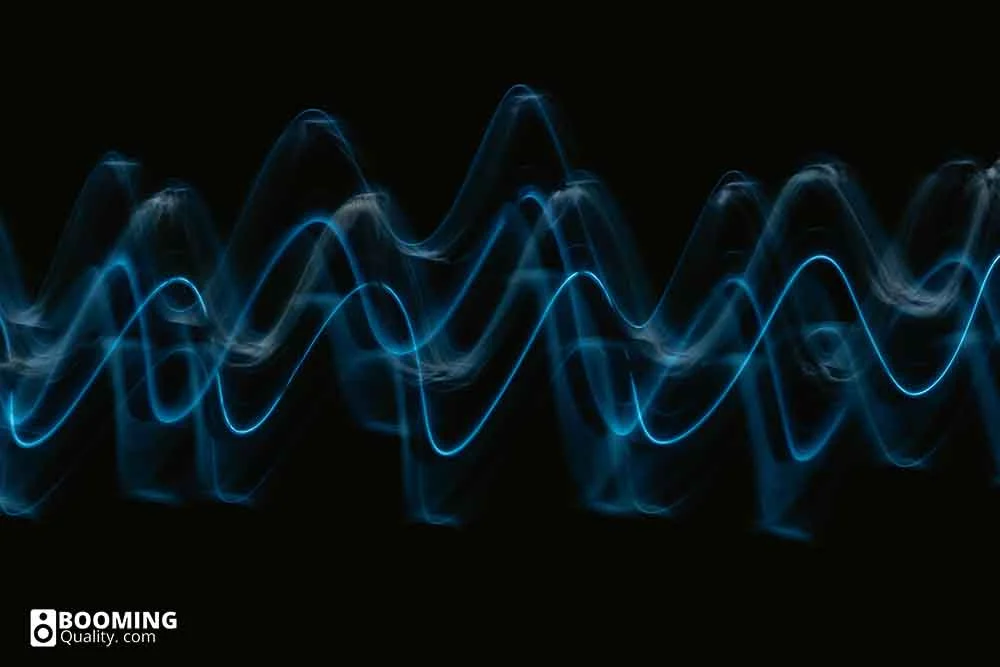
When it comes to home audio, many people overlook the importance of a subwoofer. They focus on getting the best soundbar they can find, thinking that will be enough. However, pairing your LG soundbar with a subwoofer can make a world of difference in your audio experience.
A subwoofer is specifically designed to reproduce low-frequency sounds, such as deep bass. This is something that most soundbars struggle with, as they prioritize clarity in the mid and high ranges. By adding a subwoofer to your setup, you’ll be able to enjoy full, rich audio that truly immerses you in the content you’re watching or listening to.
Not only does a subwoofer enhance the audio experience, but it also takes some of the strain off the soundbar itself. With a subwoofer handling the low-frequency sounds, the soundbar can focus on delivering clear dialogue and crisp sound effects. This division of labor results in a more balanced and dynamic audio presentation.
Pairing a soundbar with a subwoofer also allows you to fine-tune the audio to your preferences. Most subwoofers come with adjustable settings that let you control the bass output. This means you can increase or decrease the intensity of the bass to match the genre of music or the type of movie you’re watching. It’s all about finding the perfect balance that suits your taste.
So, if you’re looking to elevate your audio experience and truly immerse yourself in your favorite media, pairing your LG soundbar with a subwoofer is the way to go. Let’s dive into the steps to make it happen.
Pairing via a wireless connection (first-time setup)
- Power the TV, soundbar, and subwoofer on at their power outlets.
- On the back of the subwoofer unit, you should see a green link blinking continuously.
- The green light should then turn solid, this means they are connected.
When you first purchase the LG soundbar and subwoofer they should effortlessly pair when both are switched on at the power outlet.
This is because the Bluetooth is automatically switched on from the point of power and should pair simultaneously. This is the easiest way to connect the two with very minimal effort and time.
If, for some reason, this doesn’t happen and they don’t connect from the point of activation then there are steps you can follow…
Manually connecting your LG soundbar and subwoofer
- Set the volume on your LG soundbar to MIN. This should either show on a display screen or display a solid red light
- Hold MUTE on the soundbar’s remote control for 3 seconds or hold STOP on the soundbar for 3 seconds.
- This should display a message such as ‘WL RESET’ or ‘REMATE’ or something similar. If your soundbar has not got a display, then the solid red light will now flash.
- The subwoofer should have a blinking green light in response to the previous steps. If not – press and hold ‘PAIRING’ on the subwoofer until the light flashes green and red.
- This is manually resetting both your subwoofer and soundbar from previous pairings.
- Now unplug the soundbar and subwoofer at the power cord. After they are both powered on again they should automatically pair together. When they are paired the subwoofer should display a solid green light.
We have included a short instructional video from YouTube to make things easier…
Troubleshooting Common Issues When Pairing a Soundbar to a Subwoofer
If after these sets of steps, you are still having issues with your devices, try checking these few things…
- Try unplugging the soundbar and subwoofer for a few minutes and then plug them back in. – This step sounds obvious but sometimes this could solve the issues with one simple step.
- Check the soundbar and subwoofer are as close as they can be together. – This helps them pair together easier when in a shorter range.
- Turn the volumes down a little. – When they are at louder volumes it makes it harder for them to pair.
- Check there are no obstructions between the devices which are preventing the signals from reaching each other.
If you are still having issues after checking these things you can try contacting LG support to get further assistance.
Check out some other wireless subs here.
Additional Tips and Tricks for Optimizing Your Soundbar and Subwoofer Setup
Now that you have successfully paired your LG soundbar to a subwoofer, here are some additional tips and tricks to optimize your setup:
1. Experiment with subwoofer placement
Even though subwoofers are omnidirectional, their placement can affect the bass response. Try different locations in the room to find the spot that delivers the best bass performance. Keep in mind that placing the subwoofer near a wall or corner can enhance bass output.
2. Adjust the subwoofer settings
Most subwoofers come with adjustable settings to fine-tune the bass output. Take some time to experiment with these settings and find the right balance for your preference. Increase the bass level for action-packed movies or decrease it for more subtle music genres.
3. Calibrate the soundbar
Many LG soundbars come with built-in calibration features that optimize the audio for your room’s acoustics. Follow the instructions in your soundbar’s user manual to calibrate the audio settings and achieve the best sound quality.
4. Utilize sound modes
LG soundbars often offer different sound modes tailored to specific content types, such as movies, music, or sports. Explore these modes to enhance your listening experience based on what you’re watching or listening to.
Remember, audio preferences are subjective, and what sounds great to one person may not be ideal for another. Take the time to experiment, test different things, and find the settings that suit your taste and the type of media you enjoy.
Reviews of Popular LG Soundbars and Subwoofers
To help you make an informed decision when choosing an LG soundbar and subwoofer, here are reviews of some popular models:
LG S40Q Soundbar and Subwoofer

Brand: LG
Model Name: S40Q
Speaker Type: Soundbar
Connectivity Technology: Bluetooth, HDMI
Special Feature: Subwoofer
LG SN6Y Soundbar and Subwoofer

Brand: LG
Model Name: SN6Y
Speaker Type: Subwoofer,Soundbar
Connectivity Technology: Bluetooth
Special Feature: 3.1-Channel Configuration; High-Resolution Audio; DTS Virtual:X
LG S90QY Soundbar and Subwoofer

Brand: LG
Model Name: S90QY
Speaker Type: Soundbar
Connectivity Technology: Bluetooth, Wi-Fi
Special Feature: Center Up-firing speaker, IMAX Enhanced, 5.1.3ch with Dolby Atmos
Alternatives to Pairing a Soundbar with a Subwoofer
While pairing a soundbar with a subwoofer is a popular choice for enhancing audio, it’s not the only option available. Depending on your preferences and budget, there are alternative setups you can consider:
Some soundbars come with built-in subwoofers, eliminating the need for a separate subwoofer unit. These soundbars are designed to provide enhanced bass performance without the need for additional equipment.
They can be a more compact and cost-effective solution for those who want improved audio without the hassle of setting up a separate subwoofer.
Or you can consider investing in a multi-channel surround sound system. These setups typically include multiple speakers placed around the room, including a dedicated subwoofer. They offer an accurate soundstage, ideal for movie enthusiasts and gamers.
Lastly, if you already have a soundbar that doesn’t come with a subwoofer, you can explore wireless subwoofer kits. These kits allow you to add a wireless subwoofer to your existing soundbar setup without the need for extensive wiring or configuration.
It’s important to assess your specific needs and preferences before making a decision. Consider factors such as space, budget, and desired audio performance to determine the best option for you.
FAQs
Why won’t my LG subwoofer connect to my soundbar?
This could be for a number of reasons, and some are simple to fix. Try turning them off and on again, as simple as this sounds more often than not it fixes the connection issue.
If you are still having trouble then take a look at our troubleshooting section and go through the list below.
How do I sync my subwoofer to my soundbar?
If you have purchased a matching LG soundbar and subwoofer they should connect immediately after plugging both power sources in and powering on.
If this doesn’t work follow the steps above to manually connect your soundbar and subwoofer.
How do I reset my LG soundbar or subwoofer?
To reset an LG soundbar you need to turn the volume down to a minimum. Hold ‘STOP’ on the soundbar for 3 seconds. A solid red light will now flash on your display with the show ‘REMATE’ or ‘WL RESET’.
Alternatively, you can press and hold ‘MUTE’ on the soundbar’s remote. These steps will reset the soundbar.
The LG subwoofer should have a green light blinking in response to resetting the soundbar. If not, you can reset the LG subwoofer by holding the ‘PAIRING’ button until the light flashes green and red.
They have now both been reset.
Where is the pairing button on the LG soundbar?
There isn’t a button titled ‘PAIRING’ it is meant to be done automatically. However, you can manually connect by setting the volume to MIN and holding the ‘STOP’ button on the sound bar for 3 seconds.

Written By Emily
If you found this helpful, check out our other articles on subwoofers
